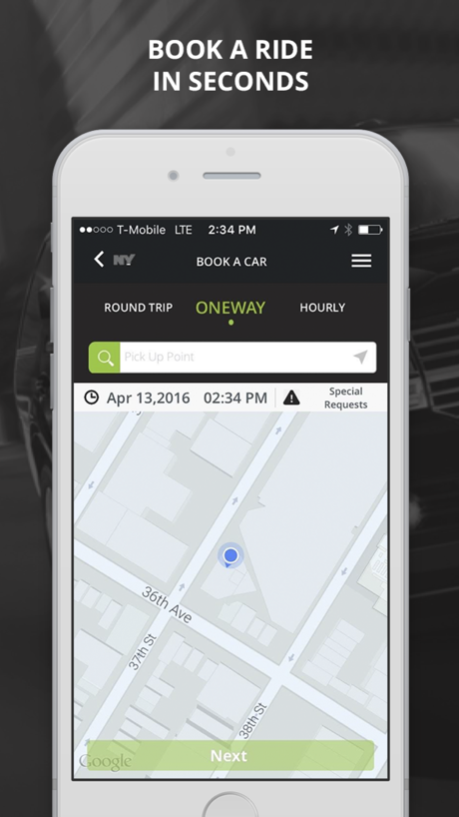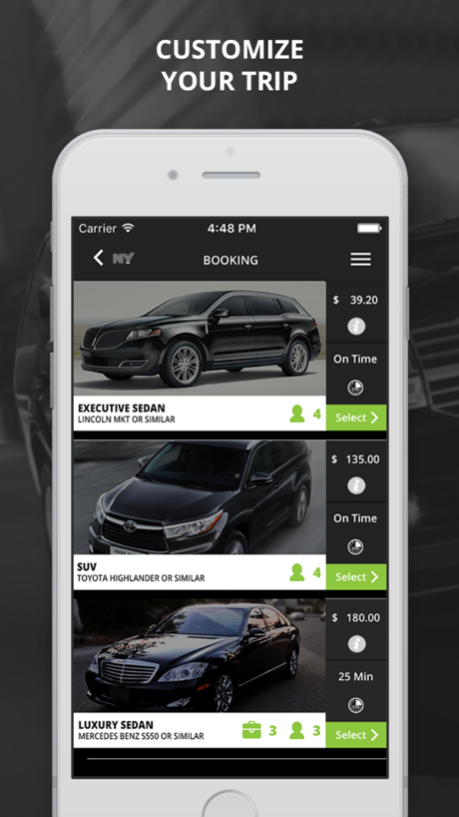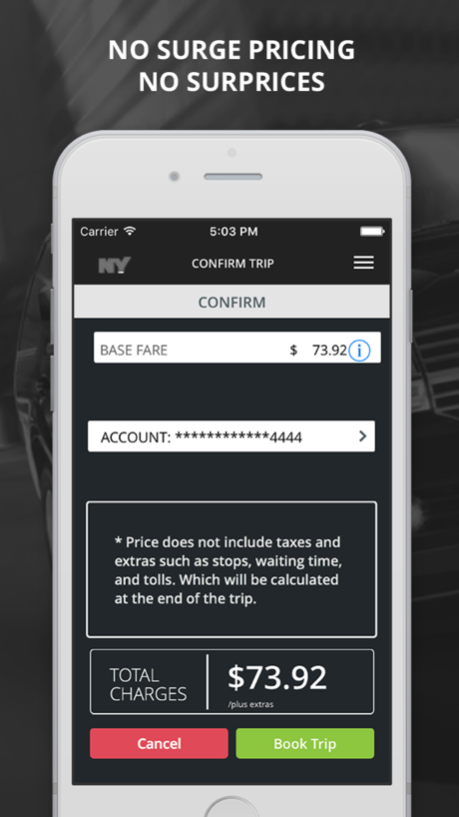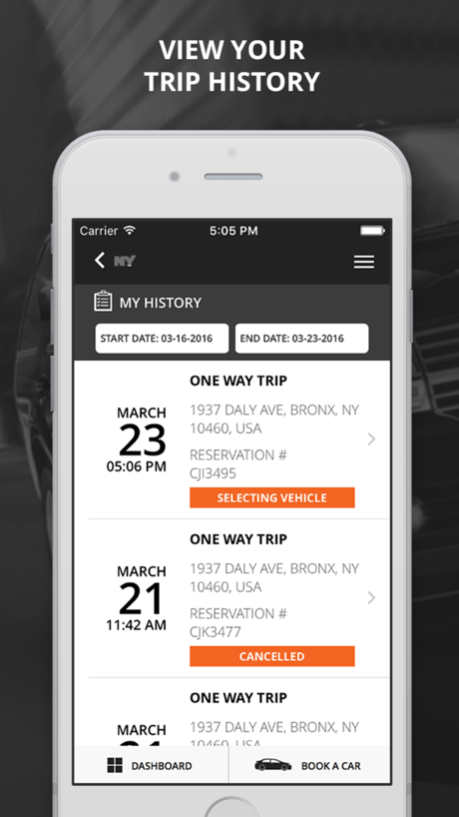NYBlackcar Service 2.1.5
Continue to app
Free Version
Publisher Description
NYBLACKCAR connects customers with two of New York City’s finest black car companies: Executive Cars and Last Radio Group.
For over the past 30 years, NYBLACKCAR has built an enviable reputation as the go-to source for the most responsive, customer-friendly corporate ground transportation service in the New York Tri-State area. Our success is attributable to our working only with top notch drivers, our superior customer service, and our use of the most advanced dispatching technology available.
Book a Black Car or SUV seamlessly through our app, on-line or via our 24x7 call center in over 60 countries and 600 cities worldwide.
With our App:
• Sync your corporate & personal accounts.
• Ability to order:
o One-way trips
o Hourly
o Round-trips
o Package deliveries
o Special requests
• No surge pricing for over 30 years.
• Real live customer service is available 24 hours a day, 7 days a week.
Note: "Continued use of GPS running in the background can dramatically decrease battery life."
Oct 27, 2016
Version 2.1.5
This app has been updated by Apple to display the Apple Watch app icon.
-Added set pick up and set drop off buttons when creating your reservation. Now you can select your desired address from the map!
-Visual changes made to driver info window
-Various bug fixes
About NYBlackcar Service
NYBlackcar Service is a free app for iOS published in the Recreation list of apps, part of Home & Hobby.
The company that develops NYBlackcar Service is Soundview Technologies, LLC.. The latest version released by its developer is 2.1.5.
To install NYBlackcar Service on your iOS device, just click the green Continue To App button above to start the installation process. The app is listed on our website since 2016-10-27 and was downloaded 0 times. We have already checked if the download link is safe, however for your own protection we recommend that you scan the downloaded app with your antivirus. Your antivirus may detect the NYBlackcar Service as malware if the download link is broken.
How to install NYBlackcar Service on your iOS device:
- Click on the Continue To App button on our website. This will redirect you to the App Store.
- Once the NYBlackcar Service is shown in the iTunes listing of your iOS device, you can start its download and installation. Tap on the GET button to the right of the app to start downloading it.
- If you are not logged-in the iOS appstore app, you'll be prompted for your your Apple ID and/or password.
- After NYBlackcar Service is downloaded, you'll see an INSTALL button to the right. Tap on it to start the actual installation of the iOS app.
- Once installation is finished you can tap on the OPEN button to start it. Its icon will also be added to your device home screen.